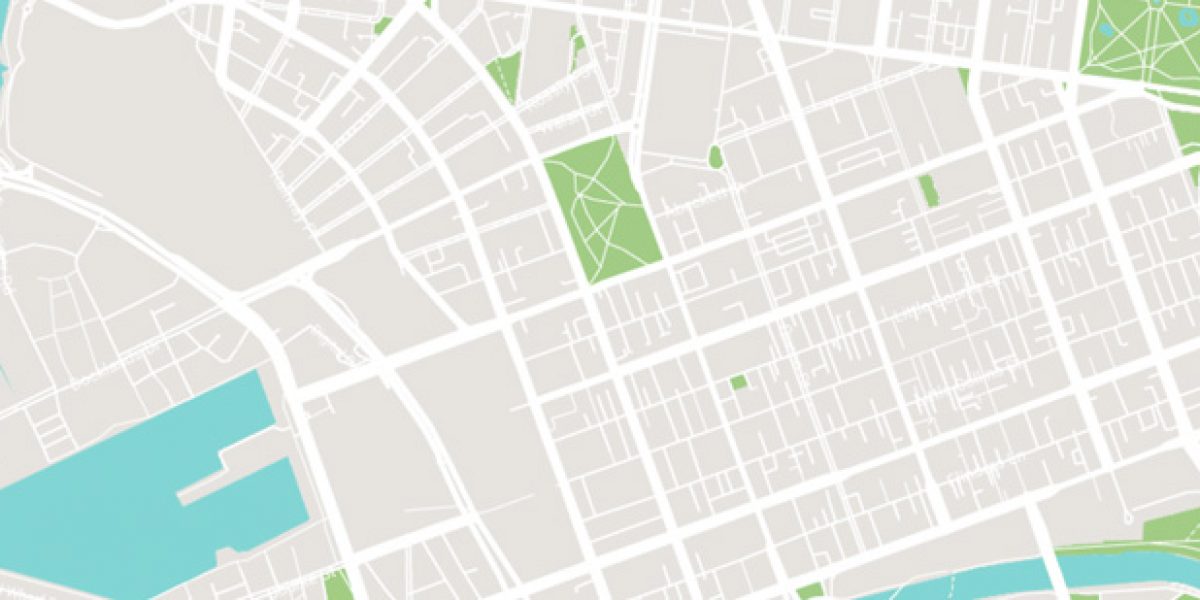FREQUENTLY ASKED QUESTIONS
Where can I find ingredients and nutritional information?
For information on the ingredients and nutritional content of our products, please refer to our menu here. This information is based on our standard product recipes and variations may occur due to seasonal changes and supplier differences. Please note that any customization to our standard menu items may affect the nutritional content and allergen information provided.
If you have a food allergy, please talk to a member of our team before ordering, as recipes and ingredients may be updated from time to time.
Do you have gluten free and other allergen-free products?
Muffin Break offers gluten free and vegan muffins which are baked following strict procedures to limit cross-contamination.
Apart from our Gluten Free muffins, none of our other products have been specifically designed or tested for individuals with allergies or intolerances.
We strive to minimize cross-contamination. If you have a food allergy, please be advised that products may have been exposed to allergens such as eggs, milk, sesame, lupin, tree nuts and other allergens.
Do you offer alternative milks?
Yes! Every Muffin Break store offers soy, almond and lactose free milks, as well as full cream and skim milk.
Can I get Muffin Break delivered?
We’re exclusively partnered with Menulog! Check Menulog to see if your local Muffin Break store has signed up. You can find more information and links to install the Menulog app here.
Why are there price differences between Muffin Break stores?
Every Muffin Break store is individually owned and operated. While Muffin Break have regional RRP, the final price is up to the discretion of the individual franchisee.
Muffin Break are partnered with Share the Dignity - can you tell me more?
You can find out more on the Share the Dignity website and our blog.
What do I get if I become a Muffin Break Rewards Member?
As a Muffin Break Rewards member, you will receive fantastic value through our buy four coffees and get the fifth free. Registered Rewards members receive information about exclusive Muffin Break deals and promotions, and can log in to review their transactions and rewards. As a bonus, you will also receive a free muffin offer during the calendar month of your birthday.
Do I have to redeem my free coffee at the time I receive it or can I accumulate them?
It is recommended that you use your free coffee on your next visit to ensure you reap the benefits of our rewards program. However your free coffees will be available on your account for 90 days and can be used at any time up until this date. However if you do have one or more free coffees saved and wish to use them at once, you can do this on your in one or multiple transactions.
What if I purchase two coffees in one transaction? Will I receive coffee points for both?
Yes, each hot beverage purchased in a transaction will credit one loyalty point each. So, purchasing two coffees at once will still credit two points.
Will I accumulate points with the purchase of other hot beverages such as tea or hot chocolate? What about cold drinks?
The rewards program is valid for any hot beverage purchases only.
If I purchase a medium size coffee will I receive my free coffee in the same size?
The standard size for a free coffee is a small size.
If I have three coffee points on my account and purchase two coffees, can I claim the free coffee in the same transaction?
In this scenario, you must wait until the transaction has been finalised before the free coffee is credited to your account.
It's my birthday month and I can't see a free birthday muffin offer on my account.
The birthday muffin offer is awarded to registered Muffin Break Rewards customers. This offer is valid for the full calendar month of your registered birthday. This becomes visible on your account once the rewards account is scanned in store during that time. Please ensure that your Rewards card number matches the one on your birthday email reminder.
Note: if you register during your birthday month, you won’t be eligible to receive a birthday muffin until the following year.
I couldn't redeem my birthday muffin offer!
If this occurs, please contact us. It is likely that your current Rewards card is not your registered account and you are getting emails for a old account. We will look into this and can transfer all points and details from your registered account to your current one. Please note that you will need to scan your Rewards account to redeem the birthday muffin offer, so you will not be able to redeem this with only the birthday email reminder. If you have lost your Rewards card, please pick up a new card in store and let us know so that we can transfer the details across, or you can sign into the Muffin Break App.
What can I redeem my birthday muffin as?
The birthday muffin offer can be redeemed as any sweet or savoury muffin except those in the Fancy Duffn range.
Can I use the same email for more than one Rewards account?
No, only one account can be linked to an email address. If more than one account is linked to an email address, these will be automatically merged.
Will my details be secure if I register?
Yes, you can rest assured that we take care of your personal information. Please read our Privacy Policy for further details.
Why do I not receive e-newsletters from Muffin Break?
If you do not receive an e-newsletter from Muffin Break, this may mean you have not opted-in. If you wish to opt-in, you can login to your account to change this.
Why do I receive email offers from certain stores?
If you visit a Muffin Break store frequently we may notify you of local offers available from that store, so you can take advantage of them on your next visit.
How can I remove myself from the email listing?
If you no longer want to receive emails from Muffin Break you can unsubscribe from any email you have received and you will be removed from our mailing list. The unsubscribe link is at the bottom of every email.
Can I use my Seniors Card with my Rewards account?
Yes, absolutely. You can use your Senior’s Card in conjunction with your rewards account. Senior’s cards are accepted with all purchases (only exclusions are combo deals).
Does Muffin Break Express accept Muffin Break Rewards?
Unfortunately, Muffin Break Express does not accept Muffin Break Rewards. This includes redeeming and accumulating free coffees. Muffin Break Express stores include: Redfern Station.
How do I download the app?
You can download the app by visiting the app store, searching for ‘Muffin Break Rewards App’ and selecting the download option on the iTunes App Store or Google Play
How do I join the rewards program through the app?
Once you’ve downloaded the app, simply follow the prompts to setup your account. You’ll need to confirm whether you already have a physical Rewards card.
If you have a current plastic rewards card you’ll be prompted to scan your card using the app. You will then need to follow the prompts to update your app account.
If you don’t have a current plastic rewards card, you can just sign up with the app directly. As you register you will create your own rewards account.
Whether you have an existing account or you need to set up a new one, you’ll be required to enter in some personal details including your first name & email address to ensure we can secure your account and identify you.
If I have registered through the app, do I still need to register online?
No, when signing up via the app, you’ll be asked to fill in your details that will automatically create your account. This is the same as registering on our website.
How do I transition my rewards account from my physical card over to the app?
If you already have a card, simply select the ‘I have a card’ button when signing up and you’ll be prompted to scan your card. At this time your phone will request access to your camera to scan your physical card. Scan your card by placing the barcode in front of your camera. The app will then confirm your card has been scanned successfully.
Alternatively, if your account is registered, you can simply choose the ‘Returning App Member’ option and sign in with just your email address and password.
What do I do with my Rewards card once I transfer over to using the app?
It’s completely up to you whether you’d like to keep your plastic Rewards card, as you will still be able to use this in conjunction with your digital rewards card stored within the app. Transactions made using the card or app will be linked to the one account (if they share the same Rewards card number).
How do I earn points and redeem my free coffees via the app?
On the app homepage you will have the ability to ‘flip’ your card and scan your membership barcode (just like the physical rewards card) to earn points and redeem your free coffees. Your app homepage will display your virtual coffee cup showing how far away you are from earning your next free coffee.
How do I know how many free coffees I have stored?
In the app there is a ‘Rewards’ tab which details out how many free offers you currently have stored. However to redeem your free coffee you must scan your membership barcode (you cannot redeem from the Rewards page).
Why do I need to turn on the notification option when using the rewards app?
As a part of the rewards app, we notify you when you have a free coffee along with any special deals or offers. However to receive this service you need to turn on your push notifications.
Can I update and change my details on the app?
No, you will need to log into your rewards account on our website to update any personal details.
What does the app need my data for?
We know how important your personal information is to you which is why we only collect the minimum information necessary to provide our services to you. For details on the information we collect and how we use it, please view our Privacy Policy.
Why does the app ask for my location services?
The app will request your location services when searching for your nearest store, to provide you with the closest store to where you are currently located.
What happens if I delete the app?
If you delete the app, you won’t lose any information because your membership details are linked to your membership ID, not stored in the app. Simply re-install the app and sign in using your account details.
What if I forget to show my app at the start of the transaction?
Unfortunately, once the transaction is complete the app cannot be scanned. Please present your Muffin Break app at the start of the transaction so you don’t miss out on any loyalty points.
My partner and I share the same physical rewards card, can we have the same rewards account on our phones?
No, coffees can only be added to one rewards account/number. Each app has their own unique account and cannot be replicated on any other device.
What if I don’t want to register online?
That is OK, however you will not receive the full loyalty program such as a free birthday muffin every year or any exclusive special offers via email, but you will still be eligible for the every 5th coffee free benefit.
What happens if I lose my registered rewards card?
Head into your local Muffin Break and request a new card. Send the new card number and verification code, as well as your registered email address to our customer service team. We will transfer the details from your lost card to the new card so you may keep all existing points and rewards.
If your rewards card was not registered and you don’t recall the card number, we will not be able to locate your account to transfer the points to a new card.
What happens if I lose my rewards card and it was not registered?
Unfortunately, you will have to sign up again and start fresh with a new account. You can pick up a new card in your local Muffin Break store or create a new account on the Muffin Break Rewards Australia app.
What if I had registered online but have lost my password?
You can go back online and click ‘forgot my password’ and an email will be sent to you with further instructions.
Do I only need to scan my card when I buy a coffee?
No, you should have your card scanned for each transaction so we can make sure you don’t miss out on exclusive product offers. From time to time, we may offer you exclusive product offers based on your purchase history so if we know what you love, we’ll make sure you’re the first to hear about those products and any promotions.
What if I forget to hand over my Muffin Break rewards card during the transaction?
Unfortunately, once the transaction is complete, the rewards card cannot be scanned. Therefore, please present your Muffin Break Rewards card at the start of the transaction so you don’t miss out on your loyalty points.
I forgot to use my card on my last visit, I purchased two coffees and have the receipt. Can I still receive coffee points for my previous purchase?
Unfortunately, if you do not present your Rewards card at the start of the transaction or forget to use your card, any valid points will not be credited to your account.
Where can I buy a Gift Card?
You can purchase Gift Cards at any participating Muffin Break or through our online portal. If you are looking to make a bulk purchase, you can do this here.
Where can I use my Gift Card?
You can use your Gift Card at any participating Muffin Break. Please review this list before purchasing your Gift Card.
What can I purchase at Muffin Break with my Gift Card?
You can use your Gift Card to purchase any of our great products in store. Gift Cards cannot be used for online purchases.
Do I have to spend the whole value of the Gift Card at once?
No, you don’t need to spend the entire amount on your gift card all at once. You can shop as often as you like until the balance is used up – and you can even top up the card again when you’ve finished, or as you go. You can top up your Gift Card at any participating store
Can I purchase Gift Cards for my business to give to staff and customers?
Yes! You can find all the necessary information and process on our website.
How long is my Gift Card valid for?
All Gift Cards are valid for 36 months from the date of purchase. If you top up your Gift Card in store, the validity resets to 36 months.
Is there any minimum value to purchase?
You can load the card with any value between $10 and $100.
Can I top up my Gift Card?
Yes – you can top up your Gift Card in store at any participating Muffin Break. When you top up, the validity resets to 36 months.
Can I check the balance left on my Gift Card?
Yes, you can check the remaining value online.
When I have used the full balance, what do I do with the Gift Card?
The Gift Card can be topped up! So, you can reuse it or even gift it to someone else. When you top up, the validity resets to 36 months. However, if the Gift Card has expired, it can’t be reactivated.
What happens when the Gift Card expires?
The Gift Card is valid for 36 months. If the Gift Card has expired, it can’t be reactivated. However, if you top up the Gift Card, the validity resets to 36 months.
What if I lose my Gift Card?
Please treat your Gift Card as cash as it will not be replaced if lost or stolen.
Can I get a refund on my Gift Card?
No, Gift Cards are non-refundable. Please treat your Gift Card as cash.
Where can I find the full terms and conditions for the Gift Card?
You can find the terms and conditions on our website.
Who can I contact if I have a question?
Please contact our customer service team.